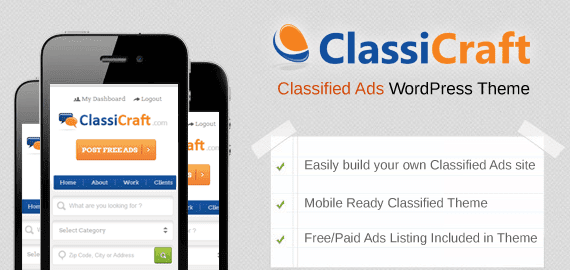What Is Osclass?
Osclass is your one-stop shop to building your own classifieds marketplace.
Create a site with real estate ads, job listings, car classifieds, rentals, or just about anything you can imagine. With dozens of templates, themes and plugins, Osclass is fully customizable. Now you can manage your own Osclass installation in your server or use our fully hosted Osclass Free service. - osclass
Is Osclass Free?
Osclass is free of cost tool/platform that you can use to start your online listing site for free with their subdomain name such as blogger.com provides www.yoursubdomain.blogspot.com while Osclass provides www.yoursubdomain.osclass.org.
If you're going to start a professional business online then there are also some premium packages that you can buy for some money & can host your site on a TLD (Top Level Domain) Name.
So, let's get to the point.
How To Make Classifieds Ads Site Like OLX & Craiglist Online?
#1 Visit Osclass.org
#2 Type your email address, Password & a subdomain & then click on Create a Free Site .
Once you clicked on create a site, you'll receive an email with the activation link, so activate your free site & then again another email will be sent to you with your new site login credentials.
Once you're logged in your dashboard will look like this.
#2 Type your email address, Password & a subdomain & then click on Create a Free Site .
Once you're logged in your dashboard will look like this.
Osclass is free of cost but if you want to get a professional site then you should upgrade your plan to get a TLD Name as well as a beautiful theme with premium support.
You can manage everything from your admin panel of your site.
There are a lot of plugins & themes out there in the Osclass market that you can use on your site.
Let me know if you've further questions.
Thanks :-)
You can manage everything from your admin panel of your site.
There are a lot of plugins & themes out there in the Osclass market that you can use on your site.
Let me know if you've further questions.
Thanks :-)